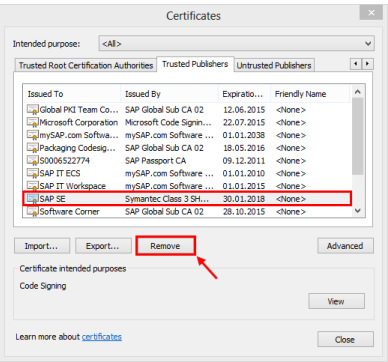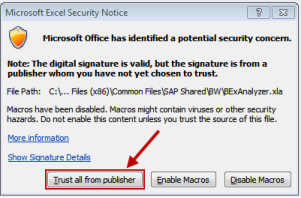[ 출처 : https://www.centlinux.com/ ]
리눅스는 기본적으로 과거 커널을 5개까지 보관하고 있는데 이로 인하여 /Boot 파티션 용량이 full이 되면서 업데이트가 되지 않는 경우가 발생함.
# cat /etc/yum.conf <--아래 보관횟수 확인 가능
[main]
gpgcheck=1
installonly_limit=3
clean_requirements_on_remove=True
best=True
skip_if_unavailable=False
# rpm -q kernel <--설치된 kernel 확인
kernel-5.14.0-162.6.1.el9_1.0.1.x86_64
kernel-5.14.0-284.25.1.el9_2.x86_64
kernel-5.14.0-284.30.1.el9_2.x86_64
# grubby --default-kernel <-- 사용중인 kernel 확인
/boot/vmlinuz-5.14.0-284.30.1.el9_2.x86_64
* 과거 커널을 삭제 하는 방법
# dnf -y remove --oldinstallonly --setopt installonly_limit=2 kernel
Dependencies resolved.
==============================================================================================================================================================================================
Package Architecture Version Repository Size
==============================================================================================================================================================================================
Removing:
kernel x86_64 5.14.0-162.6.1.el9_1.0.1 @anaconda 0
kernel x86_64 5.14.0-284.25.1.el9_2 @baseos 0
kernel-core x86_64 5.14.0-162.6.1.el9_1.0.1 @anaconda 84 M
kernel-core x86_64 5.14.0-284.25.1.el9_2 @baseos 56 M
kernel-devel x86_64 5.14.0-162.6.1.el9_1.0.1 @AppStream 60 M
kernel-devel x86_64 5.14.0-284.25.1.el9_2 @appstream 63 M
kernel-modules x86_64 5.14.0-162.6.1.el9_1.0.1 @anaconda 31 M
kernel-modules x86_64 5.14.0-284.25.1.el9_2 @baseos 33 M
kernel-modules-core x86_64 5.14.0-284.25.1.el9_2 @baseos 31 M
Transaction Summary
==============================================================================================================================================================================================
Remove 9 Packages
Freed space: 357 M
Running transaction check
Transaction check succeeded.
Running transaction test
Transaction test succeeded.
Running transaction
Preparing : 1/1
Erasing : kernel-5.14.0-284.25.1.el9_2.x86_64 1/9
Running scriptlet: kernel-5.14.0-284.25.1.el9_2.x86_64 1/9
Erasing : kernel-modules-5.14.0-284.25.1.el9_2.x86_64 2/9
Running scriptlet: kernel-modules-5.14.0-284.25.1.el9_2.x86_64 2/9
Erasing : kernel-5.14.0-162.6.1.el9_1.0.1.x86_64 3/9
Running scriptlet: kernel-5.14.0-162.6.1.el9_1.0.1.x86_64 3/9
Erasing : kernel-modules-5.14.0-162.6.1.el9_1.0.1.x86_64 4/9
Running scriptlet: kernel-modules-5.14.0-162.6.1.el9_1.0.1.x86_64 4/9
Erasing : kernel-modules-core-5.14.0-284.25.1.el9_2.x86_64 5/9
Running scriptlet: kernel-modules-core-5.14.0-284.25.1.el9_2.x86_64 5/9
Running scriptlet: kernel-core-5.14.0-284.25.1.el9_2.x86_64 6/9
Erasing : kernel-core-5.14.0-284.25.1.el9_2.x86_64 6/9
warning: file /lib/modules/5.14.0-284.25.1.el9_2.x86_64/modules.builtin.modinfo: remove failed: No such file or directory
warning: file /lib/modules/5.14.0-284.25.1.el9_2.x86_64/modules.builtin: remove failed: No such file or directory
Running scriptlet: kernel-core-5.14.0-284.25.1.el9_2.x86_64 6/9
Running scriptlet: kernel-core-5.14.0-162.6.1.el9_1.0.1.x86_64 7/9
Erasing : kernel-core-5.14.0-162.6.1.el9_1.0.1.x86_64 7/9
Running scriptlet: kernel-core-5.14.0-162.6.1.el9_1.0.1.x86_64 7/9
Erasing : kernel-devel-5.14.0-284.25.1.el9_2.x86_64 8/9
Erasing : kernel-devel-5.14.0-162.6.1.el9_1.0.1.x86_64 9/9
Running scriptlet: kernel-devel-5.14.0-162.6.1.el9_1.0.1.x86_64 9/9
Verifying : kernel-5.14.0-162.6.1.el9_1.0.1.x86_64 1/9
Verifying : kernel-5.14.0-284.25.1.el9_2.x86_64 2/9
Verifying : kernel-core-5.14.0-162.6.1.el9_1.0.1.x86_64 3/9
Verifying : kernel-core-5.14.0-284.25.1.el9_2.x86_64 4/9
Verifying : kernel-devel-5.14.0-162.6.1.el9_1.0.1.x86_64 5/9
Verifying : kernel-devel-5.14.0-284.25.1.el9_2.x86_64 6/9
Verifying : kernel-modules-5.14.0-162.6.1.el9_1.0.1.x86_64 7/9
Verifying : kernel-modules-5.14.0-284.25.1.el9_2.x86_64 8/9
Verifying : kernel-modules-core-5.14.0-284.25.1.el9_2.x86_64 9/9
Removed:
kernel-5.14.0-162.6.1.el9_1.0.1.x86_64 kernel-5.14.0-284.25.1.el9_2.x86_64 kernel-core-5.14.0-162.6.1.el9_1.0.1.x86_64 kernel-core-5.14.0-284.25.1.el9_2.x86_64
kernel-devel-5.14.0-162.6.1.el9_1.0.1.x86_64 kernel-devel-5.14.0-284.25.1.el9_2.x86_64 kernel-modules-5.14.0-162.6.1.el9_1.0.1.x86_64 kernel-modules-5.14.0-284.25.1.el9_2.x86_64
kernel-modules-core-5.14.0-284.25.1.el9_2.x86_64
Complete!
Centos는 아래 링크 참조